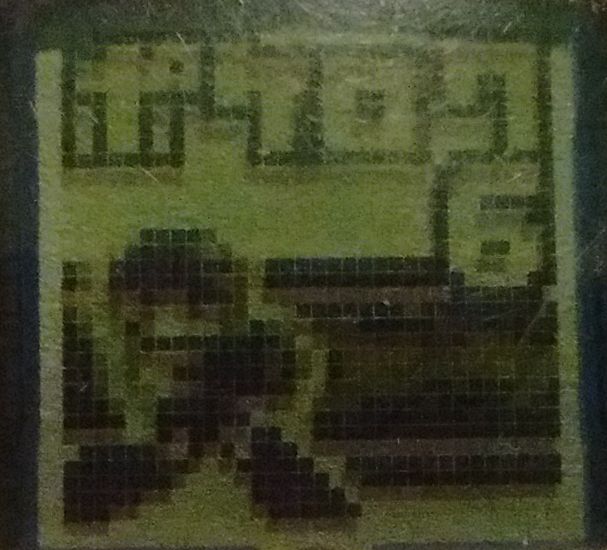
JF's Guide to Pokeroku
Version 0.96.1
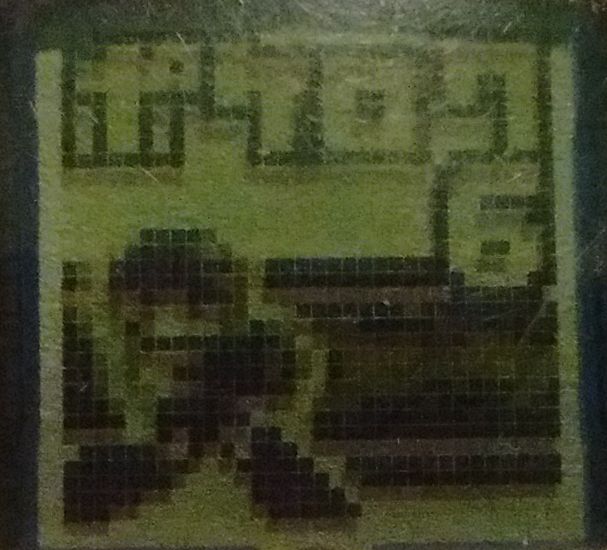
The game's title screen
Pokeroku (short for Pocket Rockman) is a PocketStation game included with the Japan-exclusive Rockman Complete Works (a set of rereleases of each NES Mega Man game, with each game released on their own throughout late 1999 for the PS1). Through playing the game, Mega Man and the Robot Masters from the game you have will level up and their data can be uploaded to improve their stats in the Navi Mode.
First of all, make sure you own a PocketStation with 13 free blocks of memory and a CR-2032 battery inserted (you can get a PocketStation by itself without batteries for about 20 bucks on eBay as of this guide's publication date).
Next, choose a game from the Rockman Complete Works series to use - each release in the series has a different version of Pokeroku, with the only differences being the choice of Robot Masters and of the mini game to improve Mega Man. I'm personally using Rockman 6 for most of this guide, but you can still follow along if you're using a different game.
Then, after you've started your Rockman game of choice, go to the fifth option on the main menu and press the circle button. Choose the option on the right when prompted and the game will be sent to your PocketStation. Remove your PocketStation from your console, press right or left on the main screen, and press the enter button to start!
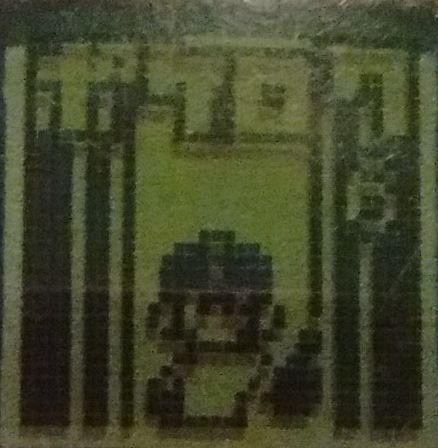
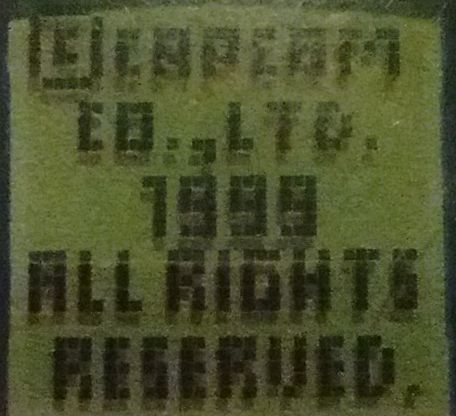
The game's icon and copyright notice in the PocketStation menu - make sure your screen looks something like this when selecting!
The PocketStation uses one big button referred to in this guide as the "enter" button and four buttons in the shape of a D-pad referred to as the direction each button is closest to. Unless you are playing a game, you are always allowed to step back one screen or go back to the main menu if you are already on the topmost screen by pressing the up button or directly access the "Stop" menu by holding down the enter button.
After pressing enter at the title screen, you should arrive at a screen that looks like this:
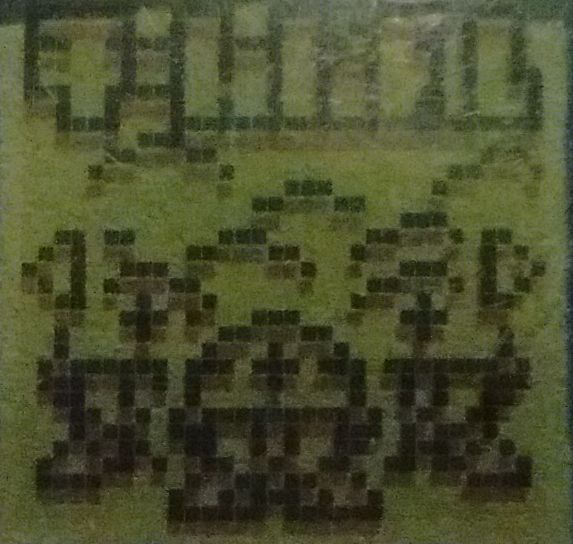
This is the battle option, and is the option the game will load to every time it is started. There are six options in total to choose from:
In addition to these, there is also a screensaver function that appears automatically after 15 seconds of inactivity on most menus and can also be activated anytime by pressing the up button on the main menu.
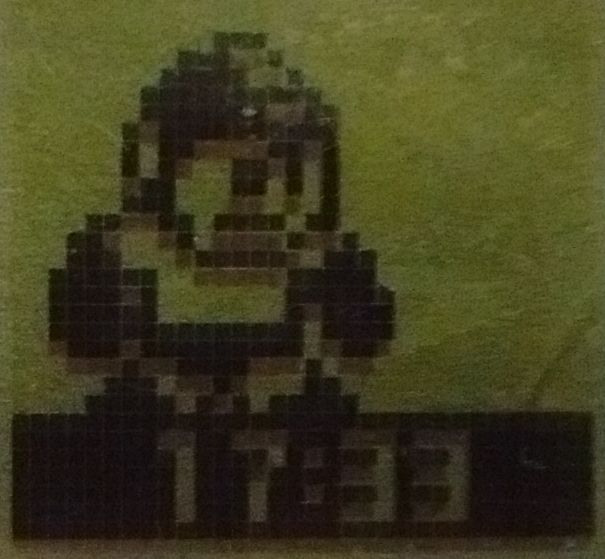
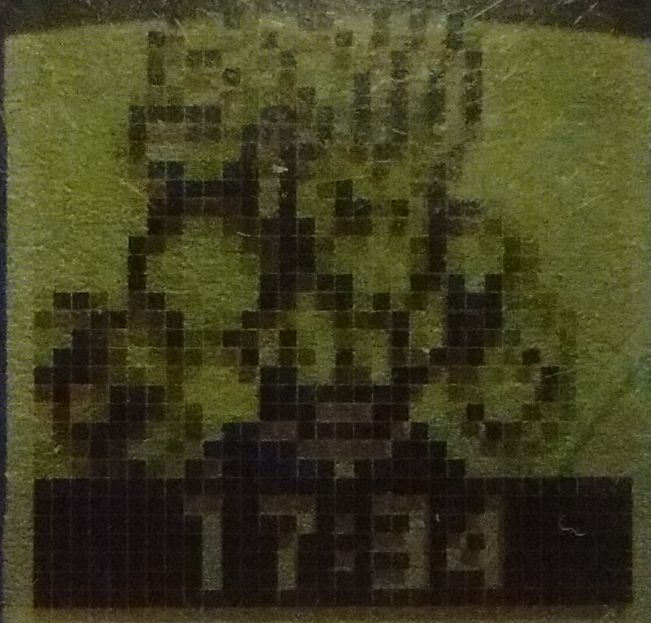
The screensaver showing Mega Man and Tomahawk Man
The screensaver automatically cycles through Mega Man and each Robot Master you currently have. It can be manually controlled with the left and right buttons, with an option to show the date instead of the time by pressing the down button:
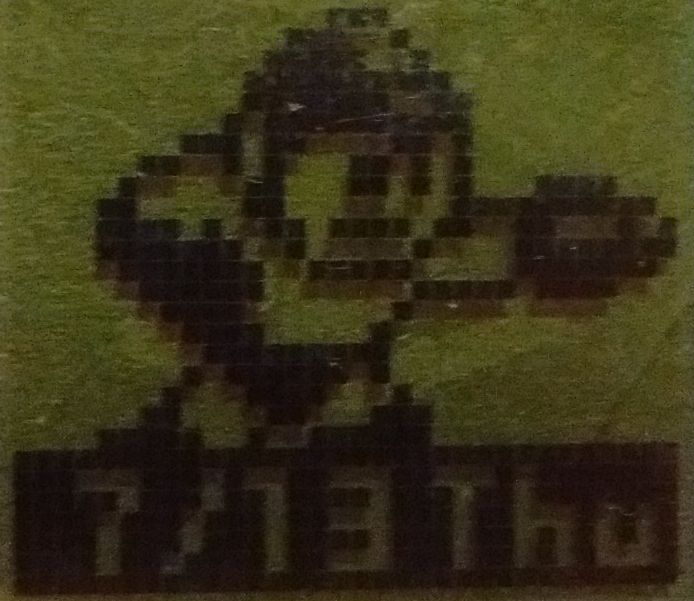
After two minutes and 30 seconds from the last button press, it automatically changes to a simple time display with Mega Man running to the right.
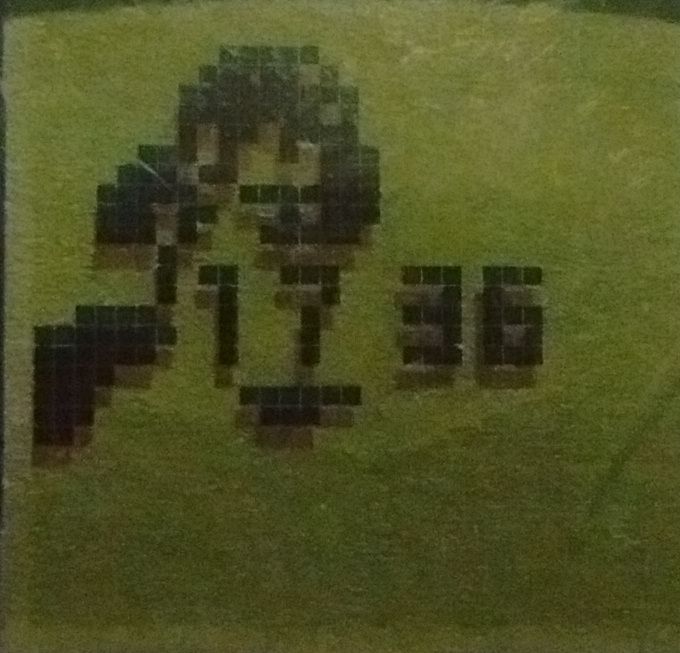
While the screensaver is running, Mega Man and each of your Robot Masters will slowly gain experience points; when a character levels up, it is denoted by an exclamation point to the right of the character:
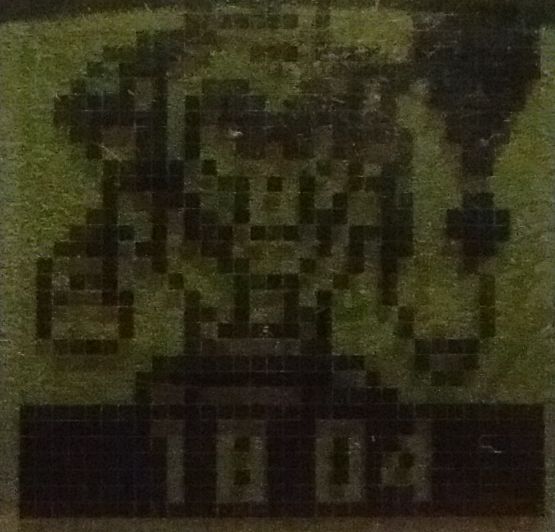
The screensaver indicating Plant Man will level up when exited
The main menu can be returned to by pressing the enter button; if the alternate display mode is being shown, it is necessary to press the enter button twice.
I mostly figured out everything myself, but I nicked the translations of the menu options from the Mega Man Knowledge Base since I don't actually know any Japanese.